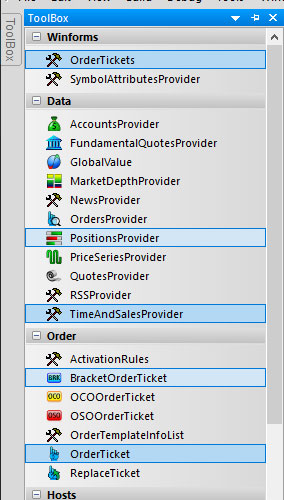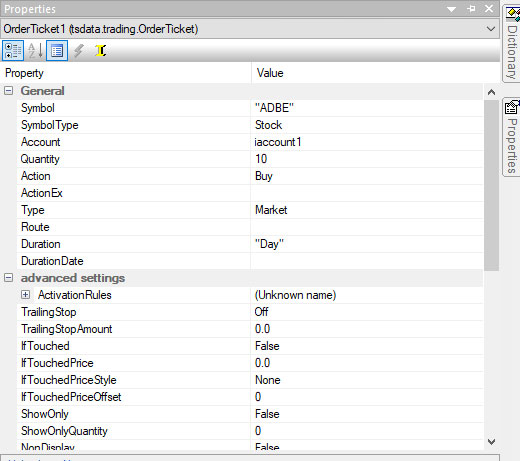Order, bracket order
Tutorial 169 demonstrates how to create a simple order ticket which is sent when the close of the bar is less than the open of the bar. When the initial order ticket is filled the program then issues a bracket order ticket that includes a target and stop. In order to send the bracket order the program uses an update event for the order generated from the order ticket.
In the simple scenario demonstrated in this tutorial, when the order ticket is filled the order update event updates the bracket order using the average filled price for the order ticket. It then sends the bracket order ticket. For the order placement objects to work the ‘enable order placement objects’ must be selected in the format indicator’s general tab.
Programming notes
The order ticket and bracket order tickets are created by dragging components from the toolbox to the component tray.
Some of the properties are then modified in the component’s properties.
Further modifications are made to the tickets’ properties in the program.
Watch the video below for a walk-through of the code.
Tutorial 169 video
The unprotected and commented tutorial program (i.e. the TradeStation EasyLanguage Indicator):
_Tutorial169
is available for immediate download for $14.95 by clicking the following ‘add to cart’ button where you may pay with a credit card or by using PayPal.
The program is compatible with versions TradeStation 10. It is not compatible with MultiCharts.
Gold Pass area
If you are a Gold Pass member you can download the tutorial ELD file below, please make sure that you are logged in with your Gold Pass user name and password.
THE TRADING APPS, INDICATORS, SHOW ME STUDIES, STRATEGIES AND OTHER PROGRAMS HAVE BEEN INCLUDED SOLELY FOR EDUCATIONAL PURPOSES.
TO THE BEST OF MARKPLEX CORPORATION’S KNOWLEDGE, ALL OF THE INFORMATION ON THIS PAGE IS CORRECT, AND IT IS PROVIDED IN THE HOPE THAT IT WILL BE USEFUL. HOWEVER, MARKPLEX CORPORATION ASSUMES NO LIABILITY FOR ANY DAMAGES, DIRECT OR OTHERWISE, RESULTING FROM THE USE OF THIS INFORMATION AND/OR PROGRAM(S) DESCRIBED, AND NO WARRANTY IS MADE REGARDING ITS ACCURACY OR COMPLETENESS. USE OF THIS INFORMATION AND/OR PROGRAMS DESCRIBED IS AT YOUR OWN RISK.
ANY EASYLANGUAGE OR POWERLANGUAGE TRADING STRATEGIES, TRADING APPS, SIGNALS, STUDIES, INDICATORS, SHOWME STUDIES, PAINTBAR STUDIES, PROBABILITYMAP STUDIES, ACTIVITYBAR STUDIES, FUNCTIONS (AND PARTS THEREOF) AND ASSOCIATED TECHNIQUES REFERRED TO, INCLUDED IN OR ATTACHED TO THIS TUTORIAL OR PROGRAM DESCRIPTION ARE EXAMPLES ONLY, AND HAVE BEEN INCLUDED SOLELY FOR EDUCATIONAL PURPOSES. MARKPLEX CORPORATION. DOES NOT RECOMMEND THAT YOU USE ANY SUCH TRADING STRATEGIES, SIGNALS, STUDIES, INDICATORS, SHOWME STUDIES, PAINTBAR STUDIES, PROBABILITYMAP STUDIES, ACTIVITYBAR STUDIES, FUNCTIONS (OR ANY PARTS THEREOF) OR TECHNIQUES. THE USE OF ANY SUCH TRADING STRATEGIES, SIGNALS, STUDIES, INDICATORS, SHOWME STUDIES, PAINTBAR STUDIES, PROBABILITYMAP STUDIES, ACTIVITYBAR STUDIES, FUNCTIONS AND TECHNIQUES DOES NOT GUARANTEE THAT YOU WILL MAKE PROFITS, INCREASE PROFITS, OR MINIMIZE LOSSES.