Using XML objects to store and retrieve information in an XML document
Welcome to Markplex tutorial 103 in this collection of tutorials designed to help you learn TradeStation EasyLanguage programming skills. Please join our email list if you have not already done so and we will let you know when we release new tutorials or programs.
This tutorial applies to TradeStation (but not MultiCharts) because it uses TradeStation’s object oriented capabilities.
What is XML?
XML is an acronym for EXtensible Markup Language. XML is designed to describe data in a way that can be read and understood both by people and computers.
An XML file could be used to store data which could then be read and reused by the same or another program. For example, you could create a program such as the one I wrote in tutorial 102 which processes a vast amount of data to create a volume profile. This volume profile could be stored in an XML document so that the data wouldn’t need to be totally re-processed from scratch.
In order to keep this tutorial relatively simple, I demonstrate how to create and read data from the following XML file using a TradeStation EasyLanguage program:
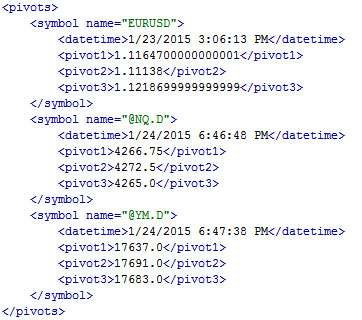
The program reads and stores a datetime stamp and three recent low pivot levels for each symbol to which it is applied.
XML element
An XML element is defined as everything from the element’s start tag to the element’s end tag. So, for example one of the elements would be:
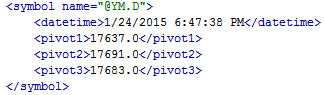
An attribute provides extra information about an element. In the above image, name is an attribute with the value: “@YM.D”.
Nodes
Everything in an XML document is a node and a XML element is an element node. The text within an XML element is a text node and an attribute is an attribute node.
In the XML file that I will work with in this program, the root node is called <pivots>. The other nodes in the file are all contained with the <pivots> node. In the above example there are three <symbol> element nodes within the <pivots> node. Each <symbol> node contains four element nodes as follows: <datetime>, <pivot1>,<pivot2>, and <pivot4>. Each of these element nodes contains a text node. For example, the first <pivot2> node contains the text node: “1.11138”
You are free to determine the names of the element nodes, although there are rules such as the name cannot be a number.
Functionality overview
In order to demonstrate the use of XML objects, the tutorial 103 program does the following:
- Checks to see if a user input XML file exists, if not one is created with a ‘root’ node called <pivots>
- Each time the program is applied to a new symbol and the program refreshed or removed from the chart, it creates a new element node containing the element nodes: symbol name, a date time stamp and the the last three low pivots.
- Each time the program is refreshed or removed from the chart, it goes through the nodes in the XML file to check whether data is already stored for that symbol. If data is already stored, it is updated.
Input
xmlFileName( “C:\Tutorial103b.xml” ); // Name and location of XML file. Set carefully!
This tutorial program is available for immediate download for only $19.95. This tutorial applies to TradeStation (but not MultiCharts) because it uses TradeStation’s object oriented extensions.
Gold pass members can copy and paste the program at no cost (see the Gold Pass area below. Make sure you are logged in to the site).
Gold pass area
Tutorial 103 video part 1
For best results, watch this video in full screen HD mode.
Tutorial 103 video part 2
Tutorial 103 video part 3
This tutorial program is available for immediate download for only $19.95. This tutorial applies to TradeStation (but not MultiCharts) because it uses some of TradeStation’s object oriented extensions.
Gold Pass members get an additional 20% discount off all program and tutorial prices. If you are a Gold Pass member make sure you enter the special coupon code to get 20% discount off these prices. You can find the coupon code on the Gold Pass page.
TO THE BEST OF MARKPLEX CORPORATION’S KNOWLEDGE, ALL OF THE INFORMATION ON THIS PAGE IS CORRECT, AND IT IS PROVIDED IN THE HOPE THAT IT WILL BE USEFUL. HOWEVER, MARKPLEX CORPORATION ASSUMES NO LIABILITY FOR ANY DAMAGES, DIRECT OR OTHERWISE, RESULTING FROM THE USE OF THIS INFORMATION AND/OR PROGRAM(S) DESCRIBED, AND NO WARRANTY IS MADE REGARDING ITS ACCURACY OR COMPLETENESS. USE OF THIS INFORMATION AND/OR PROGRAMS DESCRIBED IS AT YOUR OWN RISK.
ANY EASYLANGUAGE OR POWERLANGUAGE TRADING STRATEGIES, SIGNALS, STUDIES, INDICATORS, SHOWME STUDIES, PAINTBAR STUDIES, PROBABILITYMAP STUDIES, ACTIVITYBAR STUDIES, FUNCTIONS (AND PARTS THEREOF) AND ASSOCIATED TECHNIQUES REFERRED TO, INCLUDED IN OR ATTACHED TO THIS TUTORIAL OR PROGRAM DESCRIPTION ARE EXAMPLES ONLY, AND HAVE BEEN INCLUDED SOLELY FOR EDUCATIONAL PURPOSES. MARKPLEX CORPORATION. DOES NOT RECOMMEND THAT YOU USE ANY SUCH TRADING STRATEGIES, SIGNALS, STUDIES, INDICATORS, SHOWME STUDIES, PAINTBAR STUDIES, PROBABILITYMAP STUDIES, ACTIVITYBAR STUDIES, FUNCTIONS (OR ANY PARTS THEREOF) OR TECHNIQUES. THE USE OF ANY SUCH TRADING STRATEGIES, SIGNALS, STUDIES, INDICATORS, SHOWME STUDIES, PAINTBAR STUDIES, PROBABILITYMAP STUDIES, ACTIVITYBAR STUDIES, FUNCTIONS AND TECHNIQUES DOES NOT GUARANTEE THAT YOU WILL MAKE PROFITS, INCREASE PROFITS, OR MINIMIZE LOSSES.

