Transfer data from a PSP to an Excel spreadsheet

Tutorial 112 demonstrates how to transfer price data from a Price Series Provider applied to a chart to an Excel spreadsheet and to keep the data updated as new bars are formed. The tutorial uses the Workbook and PriceSeriesProvider classes.
When the program opens, data from the price series provider is loaded. On the last bar on the chart, data is added to the Excel spreadsheet for each data item in the price series provider.
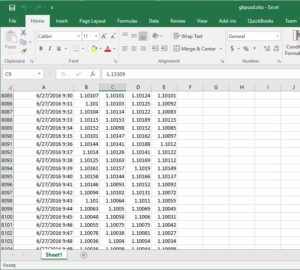
From then on, each time the price series provider is updated, the new data is added to a new line on the spreadsheet.
EasyLanguage technical lessons
In the tutorial video and the program comments you will learn:
- How to use the Workbook class
- How to use the Price Series Provider
- How to create an update event for the Price Series Provider
- How to create an uninitialize update event for the program
Inputs
Tutorial 112 does not have inputs. Information for the price series provider (such as symbol name and bar duration) are hard coded in the program, although it would be easy to take this and make it an input.
Video demonstration of tutorial 112
Tutorial 112 download
After download the programs can be opened, you will be able to see the program code and modify it if you wish.
After purchase you will be redirected to a download page, so don’t close the browser.
The download ELD includes _Tutorial 112 an EasyLanguage indicator.
Note: The program name begin with an underscore, so it will be towards the start of the list if you sort alphabetically.
Tutorial 112 was developed for TradeStation 9.5 and above (including TradeStation 10). It will not work with MultiCharts.
If you notice any errors or have comments or questions about the tutorial, please email me.
THESE INDICATORS, SHOW ME STUDIES, STRATEGIES AND OTHER PROGRAMS HAVE BEEN INCLUDED SOLELY FOR EDUCATIONAL PURPOSES.
TO THE BEST OF MARKPLEX CORPORATION’S KNOWLEDGE, ALL OF THE INFORMATION ON THIS PAGE IS CORRECT, AND IT IS PROVIDED IN THE HOPE THAT IT WILL BE USEFUL. HOWEVER, MARKPLEX CORPORATION ASSUMES NO LIABILITY FOR ANY DAMAGES, DIRECT OR OTHERWISE, RESULTING FROM THE USE OF THIS INFORMATION AND/OR PROGRAM(S) DESCRIBED, AND NO WARRANTY IS MADE REGARDING ITS ACCURACY OR COMPLETENESS. USE OF THIS INFORMATION AND/OR PROGRAMS DESCRIBED IS AT YOUR OWN RISK.
ANY EASYLANGUAGE OR POWERLANGUAGE TRADING STRATEGIES, SIGNALS, STUDIES, INDICATORS, SHOWME STUDIES, PAINTBAR STUDIES, PROBABILITYMAP STUDIES, ACTIVITYBAR STUDIES, FUNCTIONS (AND PARTS THEREOF) AND ASSOCIATED TECHNIQUES REFERRED TO, INCLUDED IN OR ATTACHED TO THIS TUTORIAL OR PROGRAM DESCRIPTION ARE EXAMPLES ONLY, AND HAVE BEEN INCLUDED SOLELY FOR EDUCATIONAL PURPOSES. MARKPLEX CORPORATION. DOES NOT RECOMMEND THAT YOU USE ANY SUCH TRADING STRATEGIES, SIGNALS, STUDIES, INDICATORS, SHOWME STUDIES, PAINTBAR STUDIES, PROBABILITYMAP STUDIES, ACTIVITYBAR STUDIES, FUNCTIONS (OR ANY PARTS THEREOF) OR TECHNIQUES. THE USE OF ANY SUCH TRADING STRATEGIES, SIGNALS, STUDIES, INDICATORS, SHOWME STUDIES, PAINTBAR STUDIES, PROBABILITYMAP STUDIES, ACTIVITYBAR STUDIES, FUNCTIONS AND TECHNIQUES DOES NOT GUARANTEE THAT YOU WILL MAKE PROFITS, INCREASE PROFITS, OR MINIMIZE LOSSES.

