Getting information from an indicator on another chart in real time
Welcome to Markplex tutorial 97 in this collection of tutorials designed to help you learn TradeStation EasyLanguage programming skills. Please join our email list if you have not already done so and we will let you know when we release new tutorials or programs.
With program 35 (GlobalVariable.dll), when horizontal lines drawn on one chart are moved, lines on other charts relocate to the same levels. A Gold Pass member, who is using program 35, asked for a tutorial about how to develop a function, that could be used within an existing indicator, to pass real time information to another chart. On the other chart those values would be displayed as horizontal lines.
The following screen shot shows what this would look like:
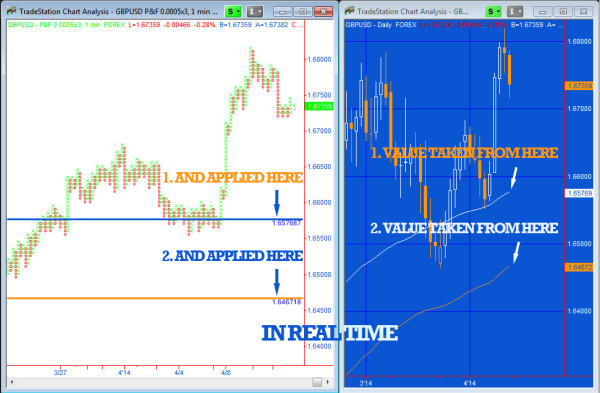
This can be achieved in several different ways. In this tutorial I use the GlobalVariable DLL.
I explain the various programs in the video below. If you would like to save yourself some typing, the following programs are available with the download:
- A function to enable two variables to be passed to the global variable (_Tutorial97).
- A showme study that draws two horizontal lines (and text labels) on another chart (_Tutorial97).
- A demonstration indicator that shows how to use the function ( _Tutorial97 Send).
- The workspace that I use in the video (tutorial 97.tsw).
These programs are available immediate download for only $29.95.
Gold Pass members get an additional 20% discount off all program and tutorial prices. If you are a Gold Pass member make sure you enter the special coupon code to get 20% discount off these prices. You can find the coupon code on the Gold Pass page.

These programs require that you have the GlobalVariable DLL installed. You can find out more about this here: https://community.tradestation.com/Discussions/Topic.aspx?Topic_ID=113573
Tutorial 97 video
For best results, watch this in full screen HD mode.
Installing and using these programs
To use download containing these programs and the associated workspace, install them in the following order:
- Make sure that the GlobalVariable DLL is correctly installed on your system (see https://community.tradestation.com/Discussions/Topic.aspx?Topic_ID=113573)
- Import the ELD to install _Tutorial97 (a function), _Tutorial97 (a show me study), _Tutorial97 Send (an indicator) and associated GlobalVariable wrapper functions.
- Save the downloaded workspace and open it in TradeStation.
Using the _Tutorial97 function
The _Tutorial97 function is called using the following syntax:
Value3 = _Tutorial97( "Tut97", Value1, Value2 );
where “Tut97” should be replaced with a unique string that should also be used on the receiving chart. Value1 and Value2 should be replaced with the variables you wish to share.
The _Tutorial97 showme study should be applied to the “receiving” charts. The user input: UniqueName should be set to the same value was passed to the function.
If you want to save yourself some typing, an unprotected version of the tutorial 96 indicator is available immediate download for only $29.95. The program is compatible with TradeStation 9.5 and 10, but will not work in MultiCharts.
Gold Pass members get an additional 20% discount off all program and tutorial prices. If you are a Gold Pass member make sure you enter the special coupon code to get 20% discount off these prices. You can find the coupon code on the Gold Pass page.

ANY EASYLANGUAGE OR POWERLANGUAGE TRADING STRATEGIES, SIGNALS, STUDIES, INDICATORS, SHOWME STUDIES, PAINTBAR STUDIES, PROBABILITYMAP STUDIES, ACTIVITYBAR STUDIES, FUNCTIONS (AND PARTS THEREOF) AND ASSOCIATED TECHNIQUES REFERRED TO, INCLUDED IN OR ATTACHED TO THIS TUTORIAL OR PROGRAM DESCRIPTION ARE EXAMPLES ONLY, AND HAVE BEEN INCLUDED SOLELY FOR EDUCATIONAL PURPOSES. MARKPLEX CORPORATION. DOES NOT RECOMMEND THAT YOU USE ANY SUCH TRADING STRATEGIES, SIGNALS, STUDIES, INDICATORS, SHOWME STUDIES, PAINTBAR STUDIES, PROBABILITYMAP STUDIES, ACTIVITYBAR STUDIES, FUNCTIONS (OR ANY PARTS THEREOF) OR TECHNIQUES. THE USE OF ANY SUCH TRADING STRATEGIES, SIGNALS, STUDIES, INDICATORS, SHOWME STUDIES, PAINTBAR STUDIES, PROBABILITYMAP STUDIES, ACTIVITYBAR STUDIES, FUNCTIONS AND TECHNIQUES DOES NOT GUARANTEE THAT YOU WILL MAKE PROFITS, INCREASE PROFITS, OR MINIMIZE LOSSES.

