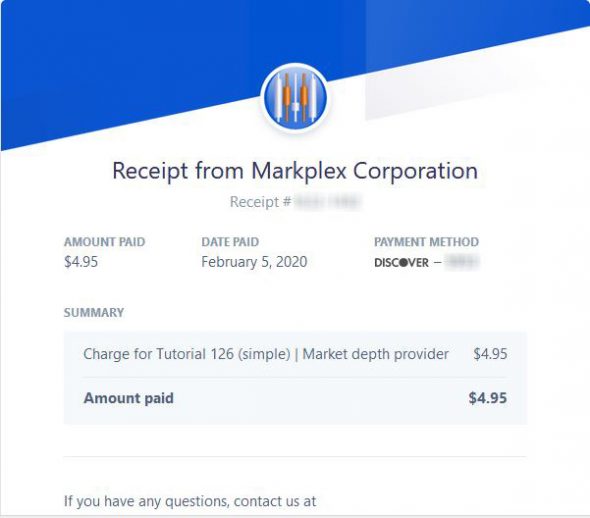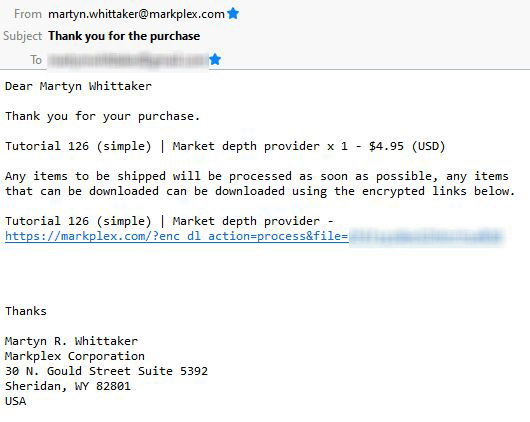In addition to paying with Paypal at Markplex.com it is now possible to pay by credit card using the Stripe payment processing platform.
The following images illustrate the process:
Items are added to the cart by clicking the ‘add to cart’ button for a specific product. Then go to the shopping cart at the top of the right column. Enter any coupon codes and read and agree to the Terms and Conditions. Click the drop down to the right of ‘Payment Method’ and make sure Stripe is selected.
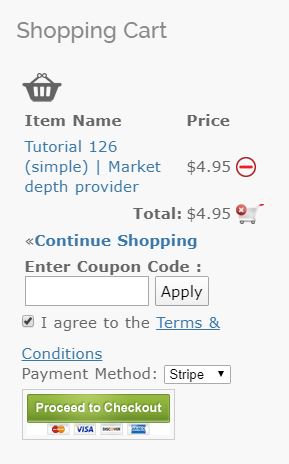
This will then take you to the check out form. Fill in the name, address and credit card details.
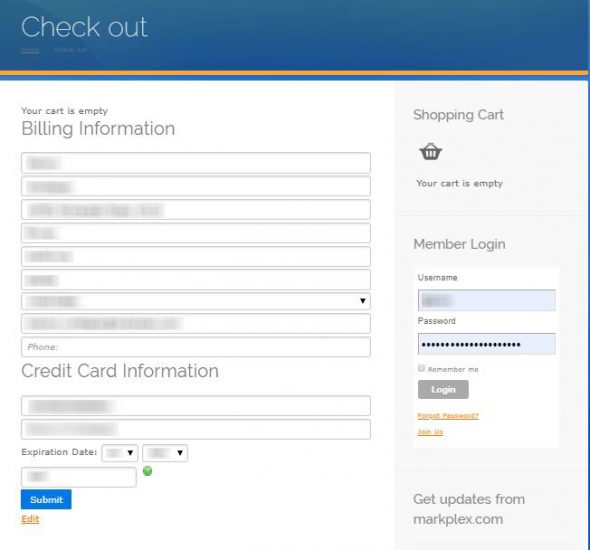
If your payment is processed successfully, the next page should look like the following. It includes a download link so that you have immediate access to the program you have purchased. The download link is only live for a few hours so make sure you download the program even if you do not intend to use it immediately.
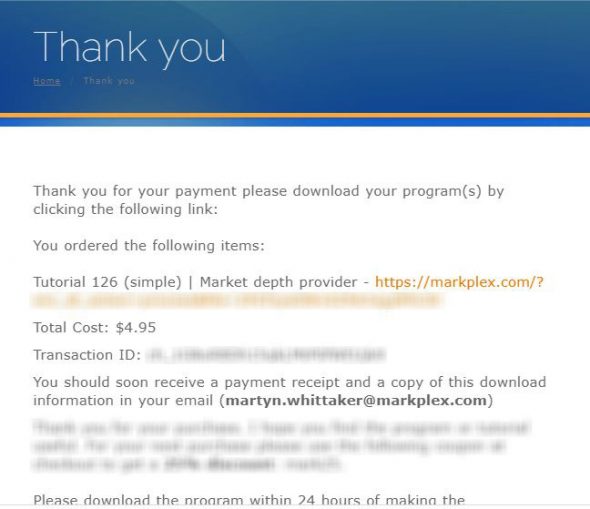
You will also receive two emails. A receipt:
and an email containing the download link(s). If you have not already downloaded you program make sure you do so as soon as possible as the links are only active for a limited number of hours.
The Stripe name and logos are trademarks or service marks of Stripe, Inc. or its affiliates in the U.S. and other countries. Other names may be trademarks of their respective owners.