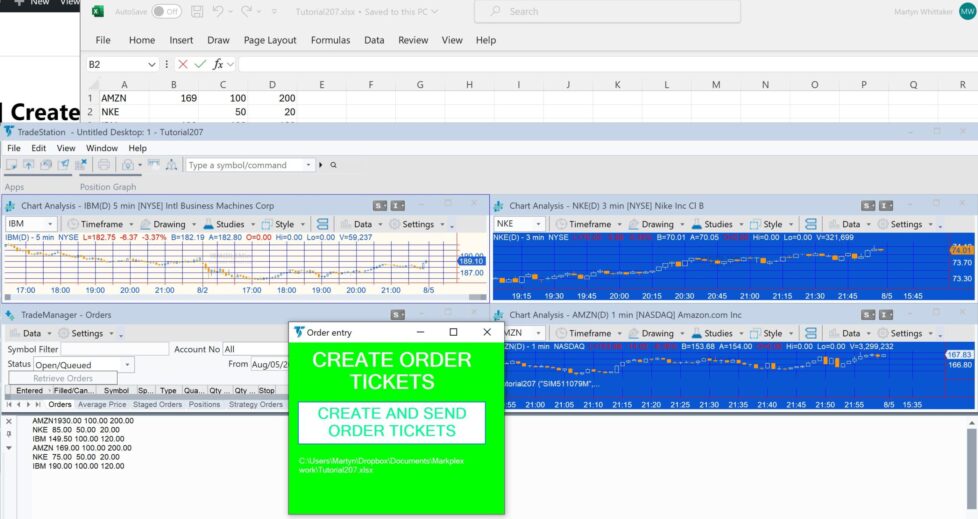
Tutorial 207 uses a form containing a button. Once the button is pressed the program queries a list of orders on an Excel spreadsheet and creates order tickets based on the parameters.
This tutorial uses some of the same techniques as tutorial 134 and tutorial 135 in particular the function to create the order tickets is identical. A video demonstrating the steps taken to create it can be watched below.
The tutorial program puts the syntax for three order tickets (entry, target and stop), an OCO order ticket (used so that if the target is reached first, the stop order ticket is cancelled and vice versa) and an OSO order ticket that sends the OCO order when the entry order is sent. The syntax to create the order tickets is placed in a method (SetUpOrder) which is called once on a real time tick.
The syntax for calling the method is:
SetUpOrder( Symbol name in doubles quotes, entry price, target offset from entry price, stop offset from entry price );
The data is stored in the spreadsheet as follows:
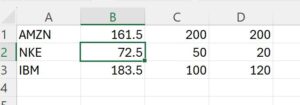
Only three lines ofdata are included in this tutorial to make it easier to understand. Many more lines could be added.
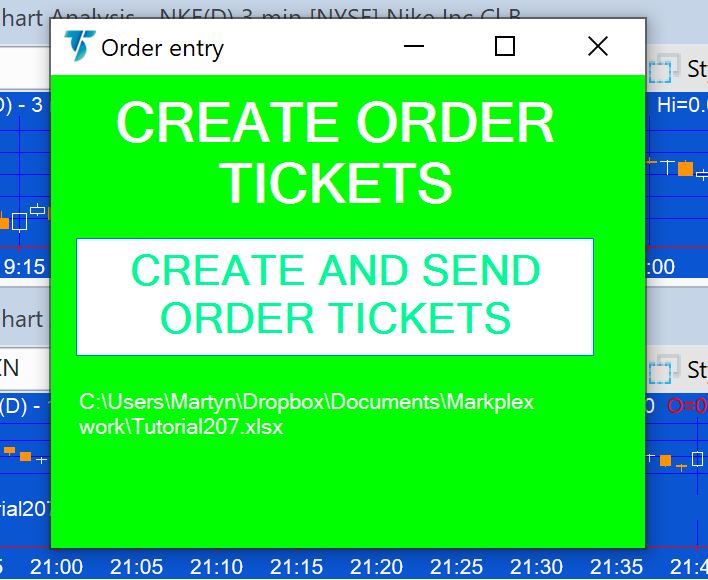
Explanation of tutorial 207
Video explaining the creation of the order tickets
Download the tutorial 207 program
If you wish to save yourself some typing, the tutorial programs are available for immediate download by clicking the ‘add to cart’ button below. You may pay using PayPal or a credit card. The price is $24.95
Free download of tutorial 207 trading app for Gold Pass members
Download the tutorial 207 TradeStation EasyLanguage Show me study free for Gold Pass members If you are a Gold Pass member you can download the tutorial code below, please make sure that you are logged in with your Gold Pass user name and password. ![]() This content is for members only.
This content is for members only.
TO THE BEST OF MARKPLEX CORPORATION’S KNOWLEDGE, ALL OF THE INFORMATION ON THIS PAGE IS CORRECT, AND IT IS PROVIDED IN THE HOPE THAT IT WILL BE USEFUL. HOWEVER, MARKPLEX CORPORATION ASSUMES NO LIABILITY FOR ANY DAMAGES, DIRECT OR OTHERWISE, RESULTING FROM THE USE OF THIS INFORMATION AND/OR PROGRAM(S) DESCRIBED, AND NO WARRANTY IS MADE REGARDING ITS ACCURACY OR COMPLETENESS. USE OF THIS INFORMATION AND/OR PROGRAMS DESCRIBED IS AT YOUR OWN RISK.
ANY EASYLANGUAGE OR POWERLANGUAGE TRADING STRATEGIES, SIGNALS, STUDIES, INDICATORS, SHOWME STUDIES, PAINTBAR STUDIES, PROBABILITYMAP STUDIES, ACTIVITYBAR STUDIES, FUNCTIONS (AND PARTS THEREOF) AND ASSOCIATED TECHNIQUES REFERRED TO, INCLUDED IN OR ATTACHED TO THIS TUTORIAL OR PROGRAM DESCRIPTION ARE EXAMPLES ONLY, AND HAVE BEEN INCLUDED SOLELY FOR EDUCATIONAL PURPOSES. MARKPLEX CORPORATION. DOES NOT RECOMMEND THAT YOU USE ANY SUCH TRADING STRATEGIES, SIGNALS, STUDIES, INDICATORS, SHOWME STUDIES, PAINTBAR STUDIES, PROBABILITYMAP STUDIES, ACTIVITYBAR STUDIES, FUNCTIONS (OR ANY PARTS THEREOF) OR TECHNIQUES. THE USE OF ANY SUCH TRADING STRATEGIES, SIGNALS, STUDIES, INDICATORS, SHOWME STUDIES, PAINTBAR STUDIES, PROBABILITYMAP STUDIES, ACTIVITYBAR STUDIES, FUNCTIONS AND TECHNIQUES DOES NOT GUARANTEE THAT YOU WILL MAKE PROFITS, INCREASE PROFITS, OR MINIMIZE LOSSES.

