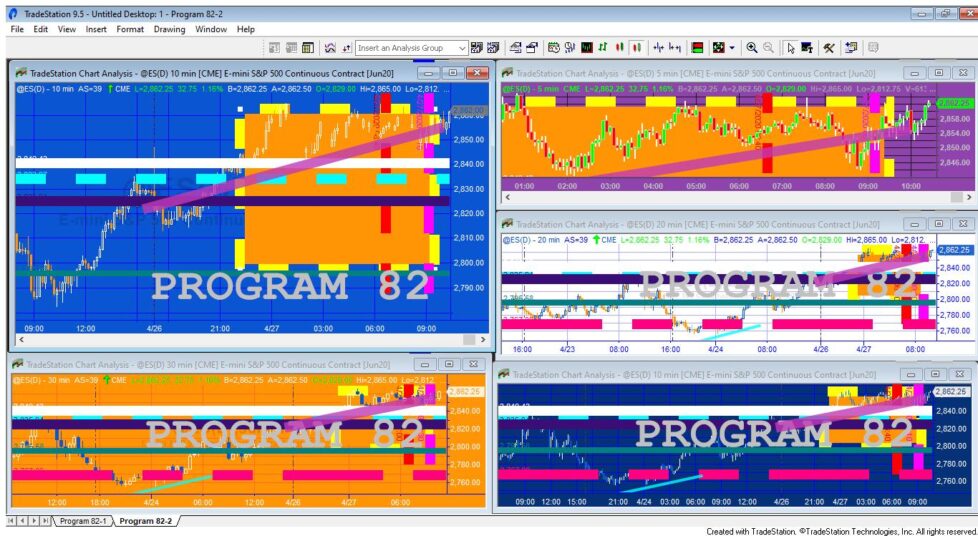
Program 82 is designed to enable a user to manually create drawing objects (rectangles, trendlines, horizontal lines, vertical lines, text, and ellipses) on a chart and for these drawing objects to be created automatically on other charts, this includes charts in other workspaces of the same desktop.
If an object is subsequently moved on the sending chart, it is automatically moved on the receiving chart. If an object’s attributes (specifically: position, size, color, style, pattern, and fill) are changed on the sending chart these same attributes are changed on the receiving chart(s).
The program: _Program82-SyncDrawingObjectExperiments is applied on the ‘sending’ chart. The program _Program82-SyncDrawingObjectExperiments-READ is applied on the receiving chart. The ShareRef user input to the programs must be the same on the sending and receiving charts.

These programs are designed to share the position of drawing objects drawn using the drawing object tool (i.e. drawn manually by the user.) They do not detect drawing objects drawn by programs.
The programs use the charting host to detect when the chart is clicked and objects selected. The drawing object attributes are shared between charts using a Global Dictionary.
You may be also interested in Tutorial 151 which uses the Global Dictionary to share horizontal lines between charts.
Important notes
Drawing objects can be added to the chart using the Drawing Objects tool. Drawing objects can be moved by clicking and dragging. To format a drawing object (e.g. to change its color, thickness, style etc) either double left click or right click the drawing object and then select the Format option from the menu. The other options on the menu (color, style, weight, transparency) will change the attributes of the drawing object but require it to be clicked again for the changes to be reflected on other charts. Drawing object must be deleted by right clicking the object and then selecting the remove option from the menu.
In order to keep this program and the receiving program relatively simple, drawing objects are deleted from the receiving chart and redrawn. This means that the programs cannot be used with other programs that draw objects or by manually drawing objects on the receiving chart(s).
More drawing object and the more charts require more processing resources.
The programs were developed in TradeStation 9.5 and will work in version 10 and new versions. They will not work with MultiCharts.
Technical notes
This program stores attributes of the drawing objects (position, color, style, thickness etc) into a vector. This vector is then stored in a Global Dictionary. A charting host object is also used. The charting host ‘click’ and ‘selected’ events are used to detect when the chart is clicked and the drawing object data needs to be updated.
The receiving program (_Program82-SyncDrawingObjectExperiments-READ) uses the global dictionary item changed event to detect when a drawing object has changed or been added on the sending chart. Such an event causes the program to delete and then redraw all the drawing objects. It achieves this by reading the vectors containing the drawing object attributes from the global dictionary.
The two programs described in this tutorial (_Program82-SyncDrawingObjectExperiments and _Program82-SyncDrawingObjectExperiments-READ) are available for immediate download for $54.95. The download is a TradeStation ELD file that includes the unprotected and commented program. This program will not work in MultiCharts because it uses the TradeStation collections and other functionality that is not available in the MultiCharts environment.
Video explanation
Please contact markplex.com if you find any bugs or have questions.
THESE INDICATORS, SHOW ME STUDIES, STRATEGIES AND OTHER PROGRAMS HAVE BEEN INCLUDED SOLELY FOR EDUCATIONAL PURPOSES.
TO THE BEST OF MARKPLEX CORPORATION’S KNOWLEDGE, ALL OF THE INFORMATION ON THIS PAGE IS CORRECT, AND IT IS PROVIDED IN THE HOPE THAT IT WILL BE USEFUL. HOWEVER, MARKPLEX CORPORATION ASSUMES NO LIABILITY FOR ANY DAMAGES, DIRECT OR OTHERWISE, RESULTING FROM THE USE OF THIS INFORMATION AND/OR PROGRAM(S) DESCRIBED, AND NO WARRANTY IS MADE REGARDING ITS ACCURACY OR COMPLETENESS. USE OF THIS INFORMATION AND/OR PROGRAMS DESCRIBED IS AT YOUR OWN RISK.
ANY EASYLANGUAGE OR POWERLANGUAGE TRADING STRATEGIES, SIGNALS, STUDIES, INDICATORS, SHOWME STUDIES, PAINTBAR STUDIES, PROBABILITYMAP STUDIES, ACTIVITYBAR STUDIES, FUNCTIONS (AND PARTS THEREOF) AND ASSOCIATED TECHNIQUES REFERRED TO, INCLUDED IN OR ATTACHED TO THIS TUTORIAL OR PROGRAM DESCRIPTION ARE EXAMPLES ONLY, AND HAVE BEEN INCLUDED SOLELY FOR EDUCATIONAL PURPOSES. MARKPLEX CORPORATION. DOES NOT RECOMMEND THAT YOU USE ANY SUCH TRADING STRATEGIES, SIGNALS, STUDIES, INDICATORS, SHOWME STUDIES, PAINTBAR STUDIES, PROBABILITYMAP STUDIES, ACTIVITYBAR STUDIES, FUNCTIONS (OR ANY PARTS THEREOF) OR TECHNIQUES. THE USE OF ANY SUCH TRADING STRATEGIES, SIGNALS, STUDIES, INDICATORS, SHOWME STUDIES, PAINTBAR STUDIES, PROBABILITYMAP STUDIES, ACTIVITYBAR STUDIES, FUNCTIONS AND TECHNIQUES DOES NOT GUARANTEE THAT YOU WILL MAKE PROFITS, INCREASE PROFITS, OR MINIMIZE LOSSES.

