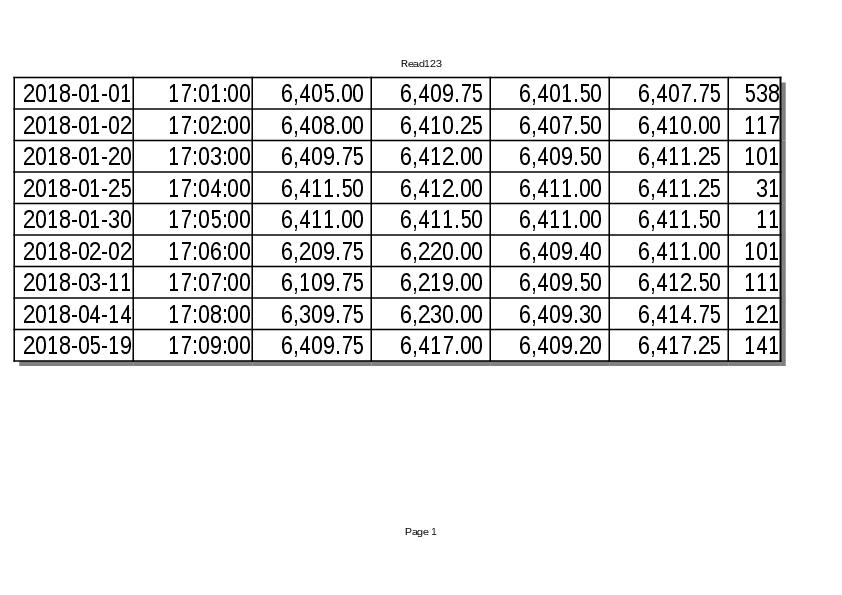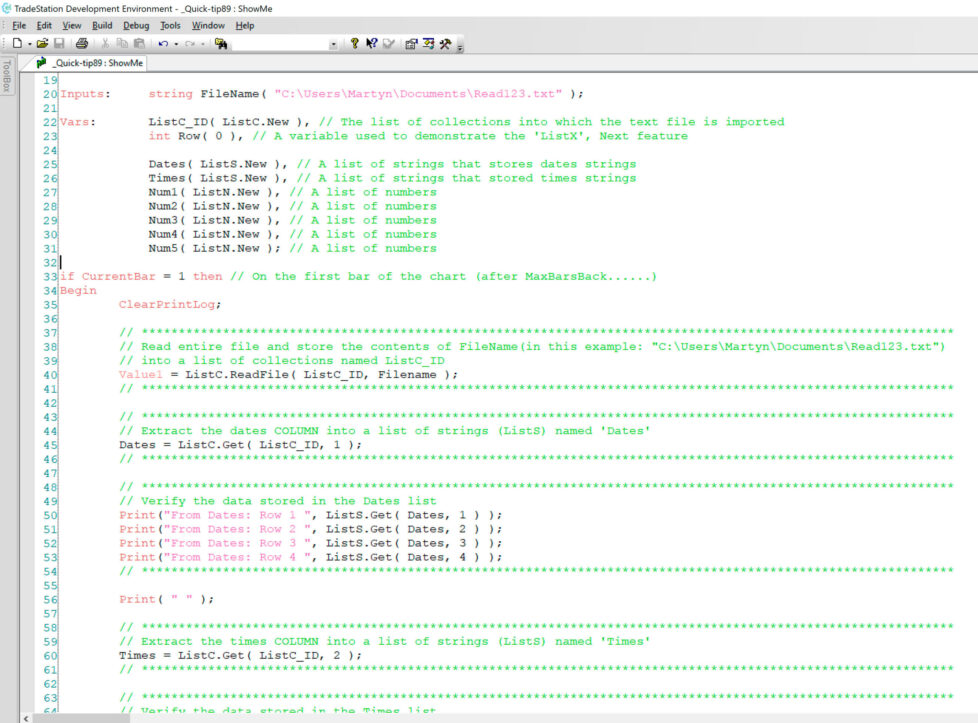
Collections for EasyLanguage is a versatile and powerful programming feature that allows TradeStation EasyLanguage to manage and manipulate groups of data efficiently.
_Quick-tip 89 explains how to import a comma delimited text file into an ELCollections collection of lists. In this example the lists include list of numbers and lists of strings. The quick-tip also demonstrates ways of accessing the data once the text file has been imported.
If you are a TradeStation customer the ELCollections may be downloaded from this page: https://community.tradestation.com/Discussions/Topic.aspx?Result=1&Topic_ID=128732
ELCollections is in the public domain and may be freely used and distributed. The ELCollections software is offered “as-is”, with no warranty, either express or implied, of its suitability for any purpose.
Output from Quick-tip 89
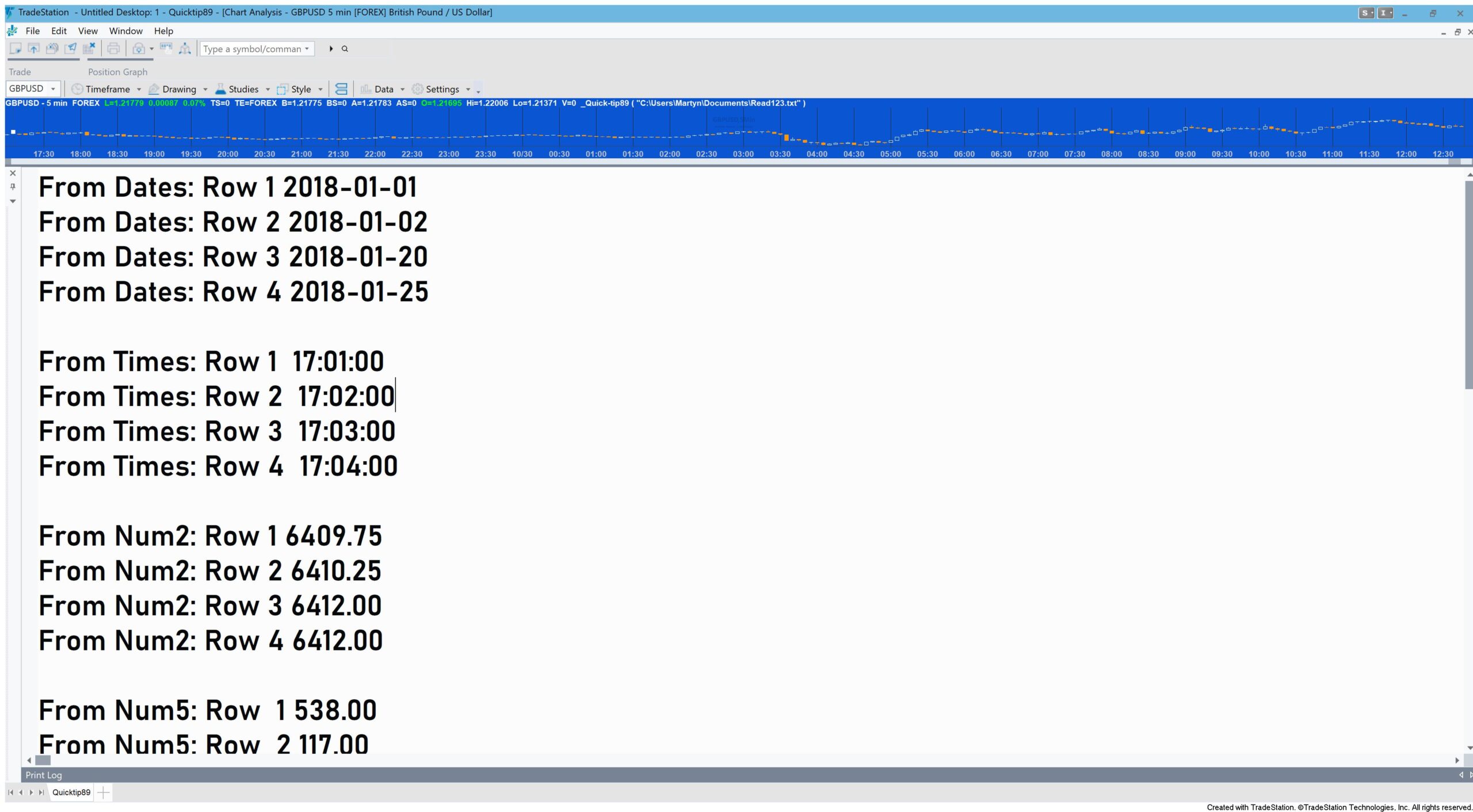
Output from the Quick-tip 89 program
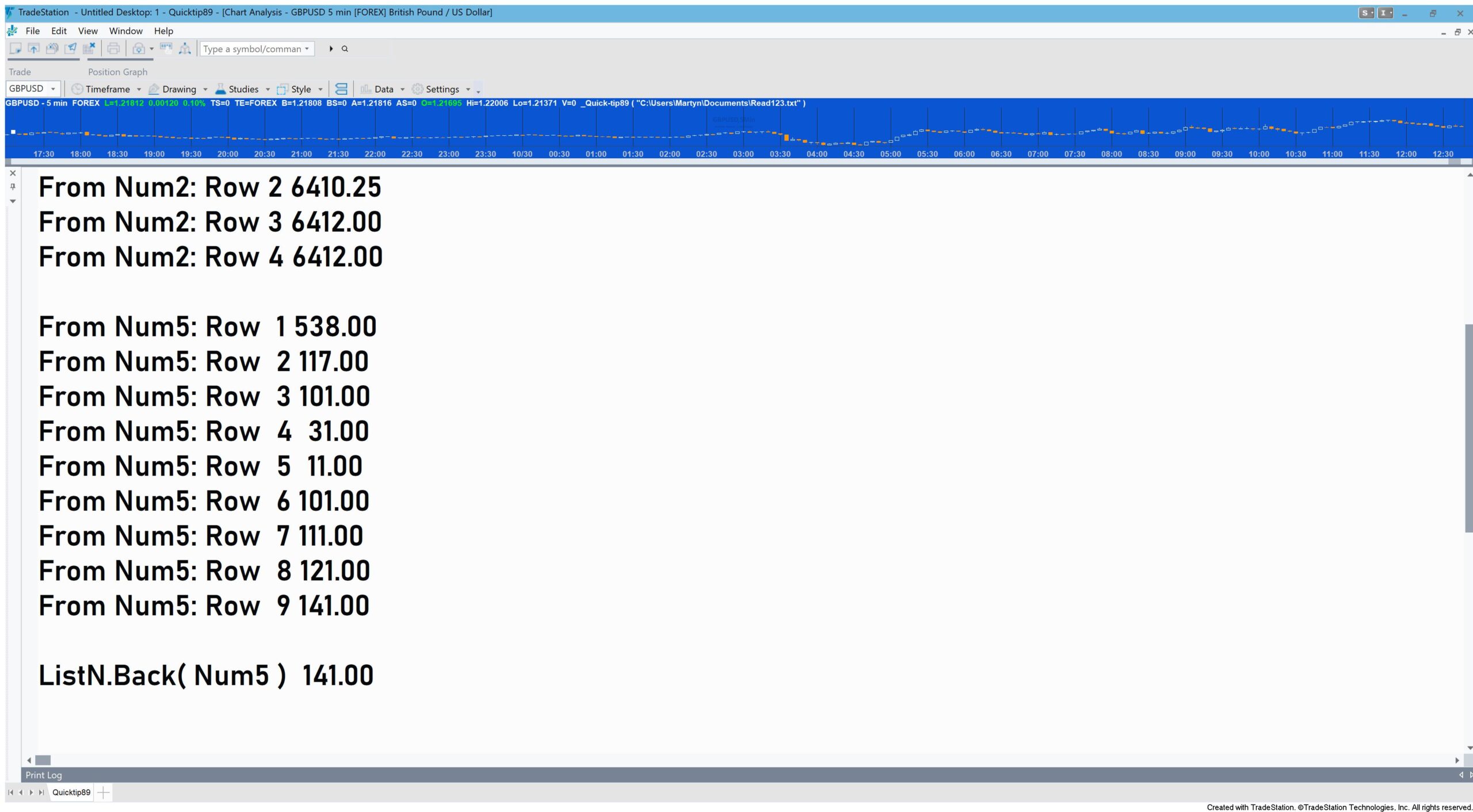
Representation of test data in spreadsheet